DX Spots
DX Spot Push Notifications are sent to CommCat from CommCat running on your home computer, or from the MyQSX server. In both cases Rules are defined which monitor incoming spots. Rules contain Conditions which check the spots against your log, and Actions which carry out your desire. In CommCat you would select "Send the spot to my iPhone" as an action, while on the MyQSX server the "send..." action is automatic.
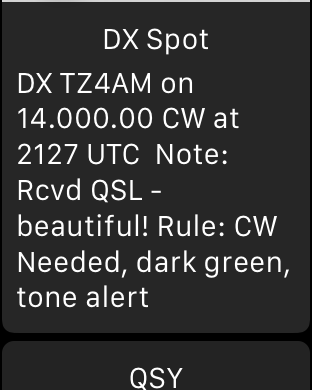
If your iPhone is sleeping, the DX Spot Notification is sent to your Watch. Information about the spot is shown, including the DX call, frequency, mode spot time, any notes associated with the spot, and for CommCat spots, the name of the Rule that sent the spot.
Once the spot is displayed, you can open CommCat by tapping the spot, QSY to the spot frequency by tapping QSY, or Dismiss the spot.
Disconnect
If CommCat Mobile looses contact with CommCat, CommCat sends a DISCONNECT Push Notification. This notification is displayed by your Watch if your iPhone is sleeping. A CW "CL" audio alert is included.